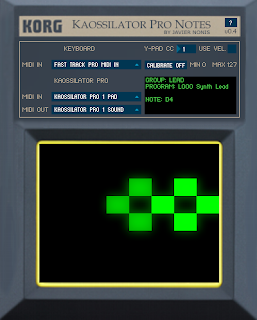Inspirado en aplicaciones de monome como boing, escribí esta aplicación para el Kaossilator Pro.
La idea es generar una caída en alguna dirección y repetir la secuencia cuando el valor llega al final.
Quick Start
- Conecte el Kaosillator Pro a su computador vía USB o MIDI.
- Configurar el Kaossilator Pro MIDI IN y MIDI OUT
- Asegurarse de que el Kaossilator Pro tinen el MIDI clock configurado como Internal.
- Que lo disfruten!
Kaossilator Pro Hold Mode
Les recomiendo probar la aplicación utilizando el hold mode (shift + pad)
Trigger Mode
Hay 2 tipos de Trigger Mode:
- ABSOLUT: divide el tiempo de la caída de acuerdo al rango total del valor (0-127).
- RELATIVE: divide el tiempo de la caída relativo a la posición que se presionó en el pad.
Falls Mode
Se puede difinir la dirección en la que se desea que la caída, esta puede ser DOWN, UP, LEFT o RIGHT.
Fall Time
Se puede moficicar le tiempo de la caída utilizando el facer de ARP Time cuando el ARP esta apagado. Ademas se pueden conbinar diferentes tiempos pata el ARP y la caída.
Midi Clock Sync
La aplicación sincroniza con el Kaossilator Pro via MIDI clock, se puede cambiar el tempo desde el Kaossilator Pro y la aplicación se mantendra sincronizada. Asegurarse de que el Kaossilator Pro tinen el MIDI clock configurado como Internal.
Configuraciones Guardas
Todas las configuraciones que hagamos se guardaran inmediatamente luego de realizadas, la próxima vez que ejecutemos la aplicación las configuraciones estarán exactamente como las dejamos.