This is the new version of Kaossilator Pro Notes, these are the changes:
- Fixed issue when some note out of range is pressed and the application hangs.
- Added note played on UI.
- Selected program Sync, now you can change the selected program from either MIDI IN or Kaossilator Pro.
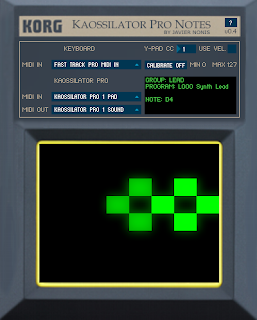
Quick Start
- Connect Kaossilator Pro to your computer via USB or MIDI
- Set SCALE to "Chr" on your Kaossilator Pro
- Set NOTE RANGE to "4oct" on your Kaossilator Pro
- Set your keyboard as MIDI IN
- Set Kaossilator Pro MIDI IN and MIDI OUT
- Enjoy!
Change CC to controlY-Pad
You can change CC# which yuo want to use for controlling Y-Pad, Mod Whell is set by defualt.
Calibrate control range
You can calibrate the values of CC which we use to control Y-Pad, to do that you have to click on “CALIBRATE” button and adjust the minium and maxium value.
Use velocity to control Y-Pad
Activating the option “USE VEL.” you will able to control Y-Pad with keys velocity.
Store Settings
All settings are stored immediately after you have changed them, so the next time you run the application settings will be there exactly as you leave them.
Selected Program Sync
- You can change the program from MIDI IN.
- You can change the program from KAOSSILATOR PRO.
- When app start the fisrt program is selected to keep sync.
- The note range is 4oct because FULL RANGE can change for each preset according user manual.
- You can set up any scale or note range but the behavior will be unexpected.
- Due we are emulating a midi control instead sending notes, Kaossilator Pro can only receive one note at time.
About the application
The application was developed on Processing using the Midi Bus and crontrolP5 libraries.
Can you please make this into a VST so it can be used in a DAW? If you did that would be AMAZING and make this already useful program 10x more useful!
ResponderEliminarI cannot make it work with my mac! can u explain me exactly what i am supposed to do from the Terminal??? thanks man you're the best! cheers for that
ResponderEliminarthanks for the great app. i had no problem running on my mac.
ResponderEliminarFiluo, you only need to change the write permission of the core app, so that you can execute the app. cd into the main folder and run the command below:
chmod +x KaossilatorProNotes_v0_4.app/Contents/MacOS/JavaApplicationStub
Thanks for this app I am having a lot of fun with it! I was wondering if it would be possible to have full control of the kaossilator with my akai mpk25. Meaning I would like to be able to record loops etc without having to touch the kaossilator.
ResponderEliminarAlso I am having an issue. For some reason (im guessing this has something to do with the midi output of my keyboard) I am unable to control the full range of notes on the kaossilator via my keyboard without changing octaves. Any ideas?
Great job and many thanks ! This new version worked for me, the previous one did not detect the KPro as output. Grats !
ResponderEliminarHey, 2015 and desperate for this to work. When I enter the code into terminal it responds as no such file or directory meaning i can't even open the bloody app haha, please help. Thanks :)
ResponderEliminar