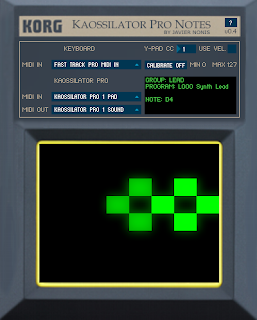
Quick Start
- Connect Kaossilator Pro to your computer via USB or MIDI
- Set SCALE to "Chr" on your Kaossilator Pro
- Set NOTE RANGE to "4oct" on your Kaossilator Pro
- Set your keyboard as MIDI IN
- Set Kaossilator Pro MIDI IN and MIDI OUT
- Enjoy!
Change CC to controlY-Pad
You can change CC# which yuo want to use for controlling Y-Pad, Mod Whell is set by defualt.
Calibrate control range
You can calibrate the values of CC which we use to control Y-Pad, to do that you have to click on “CALIBRATE” button and adjust the minium and maxium value.
Use velocity to control Y-Pad
Activating the option “USE VEL.” you will able to control Y-Pad with keys velocity.
Store Settings
All settings are stored immediately after you have changed them, so the next time you run the application settings will be there exactly as you leave them.
Selected Program Sync
- You can change the program from MIDI IN.
- You can change the program from KAOSSILATOR PRO.
- When app start the fisrt program is selected to keep sync.
- The note range is 4oct because FULL RANGE can change for each preset according user manual.
- You can set up any scale or note range but the behavior will be unexpected.
- Due we are emulating a midi control instead sending notes, Kaossilator Pro can only receive one note at time.
About the application
The application was developed on Processing using the Midi Bus and crontrolP5 libraries.